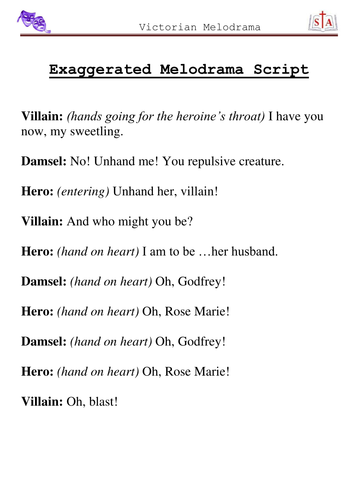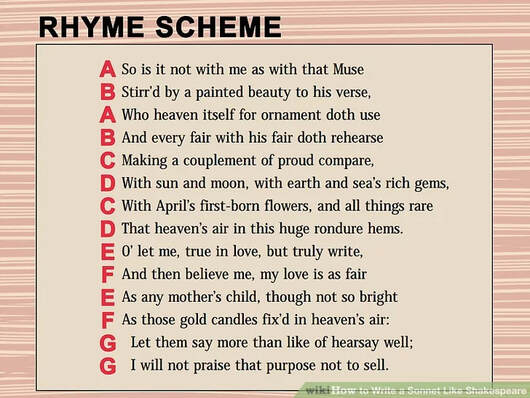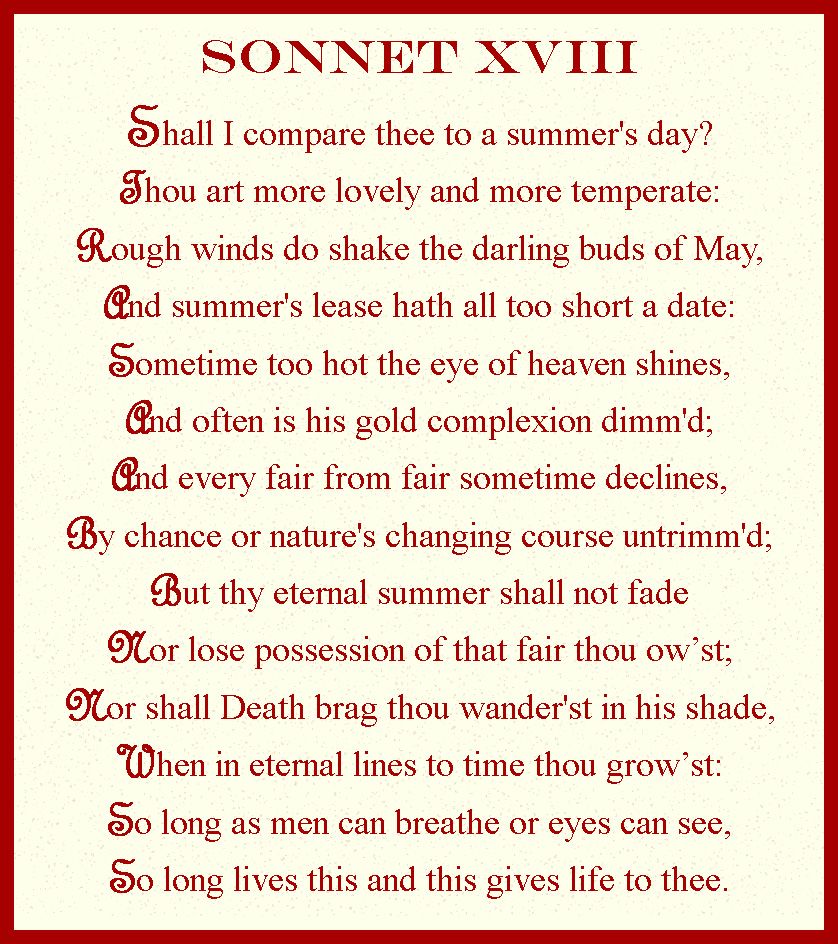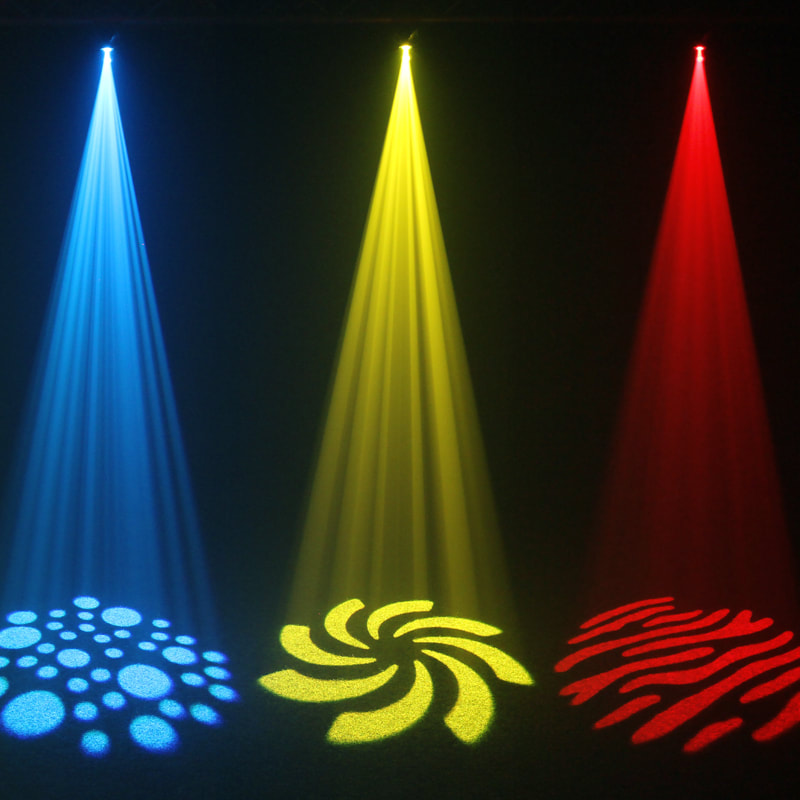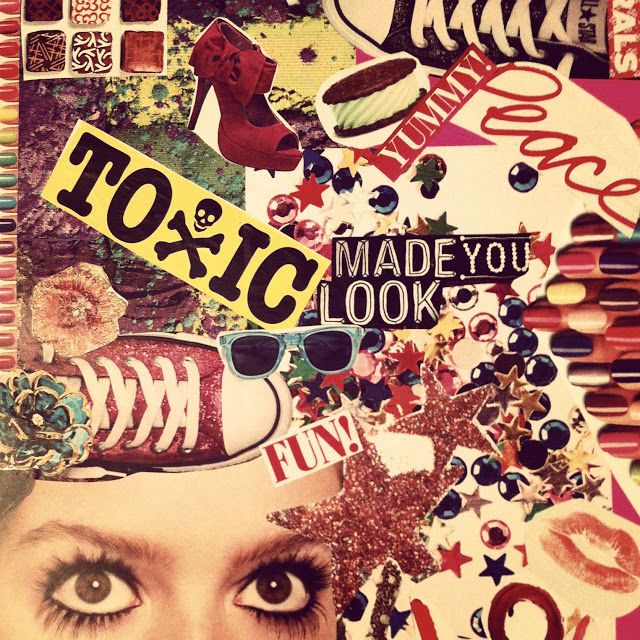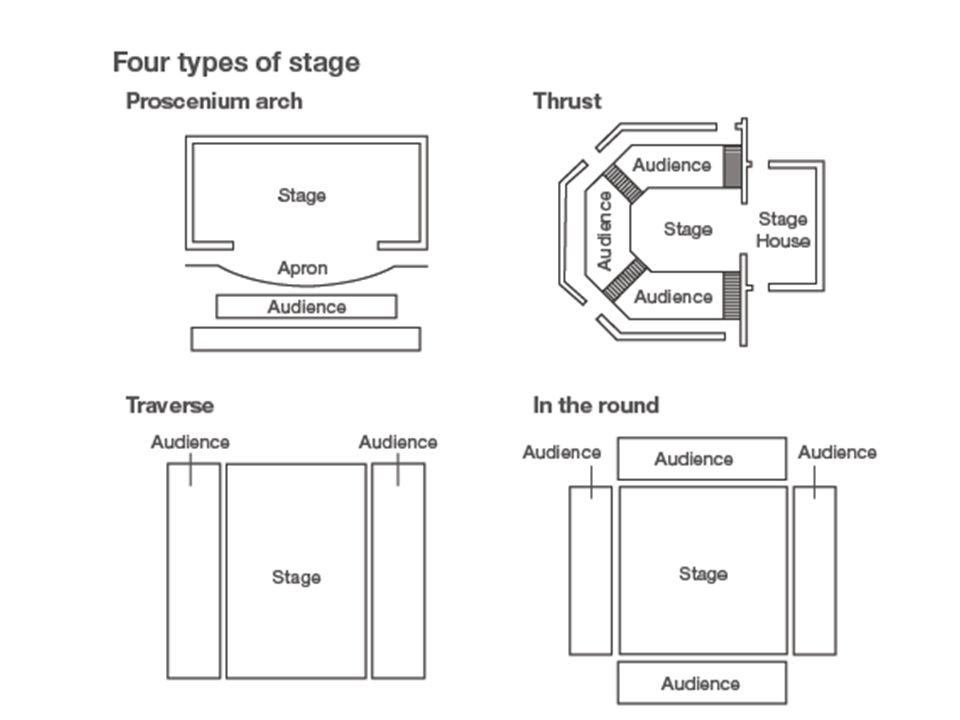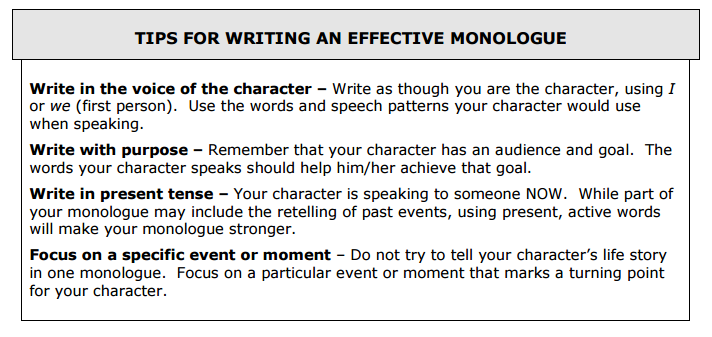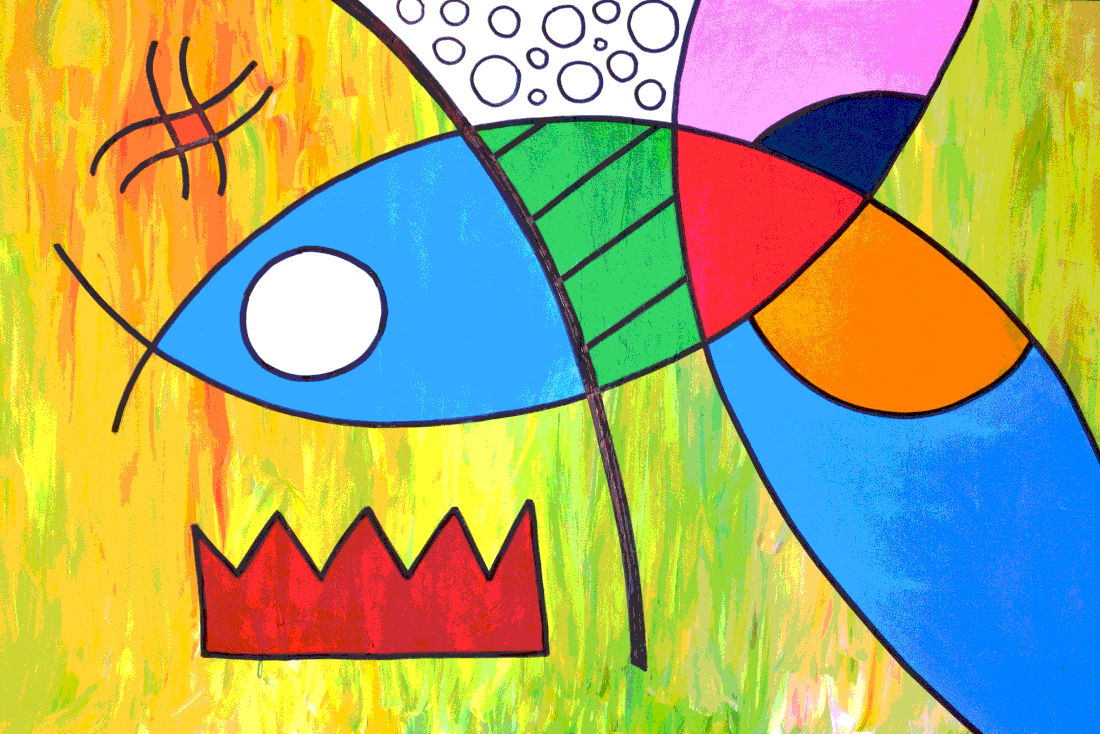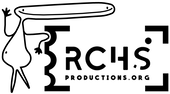Distance Learning
|
Create lyrics for an original song
Requirements:
|
Distance Learning
|
Write a short script in the style of Melodrama.
Requirements:
|
Distance Learning
|
Write a sonnet in the style of Shakespeare.
Requirements:
|
Distance Learning
|
Create two distinct costumes designs.
Requirements:
|
|
Distance Learning
|
Draft a design for a character mask
Requirements:
|
Distance Learning
|
Create a rod puppet design in your journal
Requirements:
|
CJ10: Lighting Gobo Design |
Design a cut-away gob that will accompany your set design
Requirements:
|
| ||||||
CJ9: Set Design - Drafting from Inspiration |
Begin to imagine & sketch a set design, being inspired by your collage
Requirements:
|
| ||||||||||||
CJ6-7: Explore, Edit & Score Your Monologue |
Dig deeper into the monologue you've written by exploring the character and context of the piece as you edit, rehearse, & prepare to perform.
Requirements:
|
CJ4: Draft a Monologue |
Draft a first person narrative that you will recite onstage in a few weeks
Requirements:
|
CJ2 & 3: Elements
|
Experiment with each of the 7 Elements of Art.
Requirements:
|
CJ1: My App Logo |
Create a personal logo that will become your online icon for your blog reflection page on the class website.
Requirements:
|