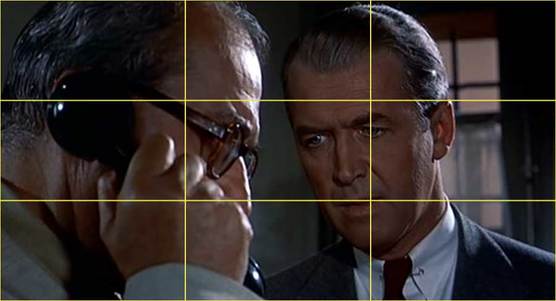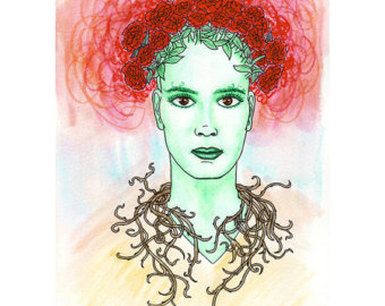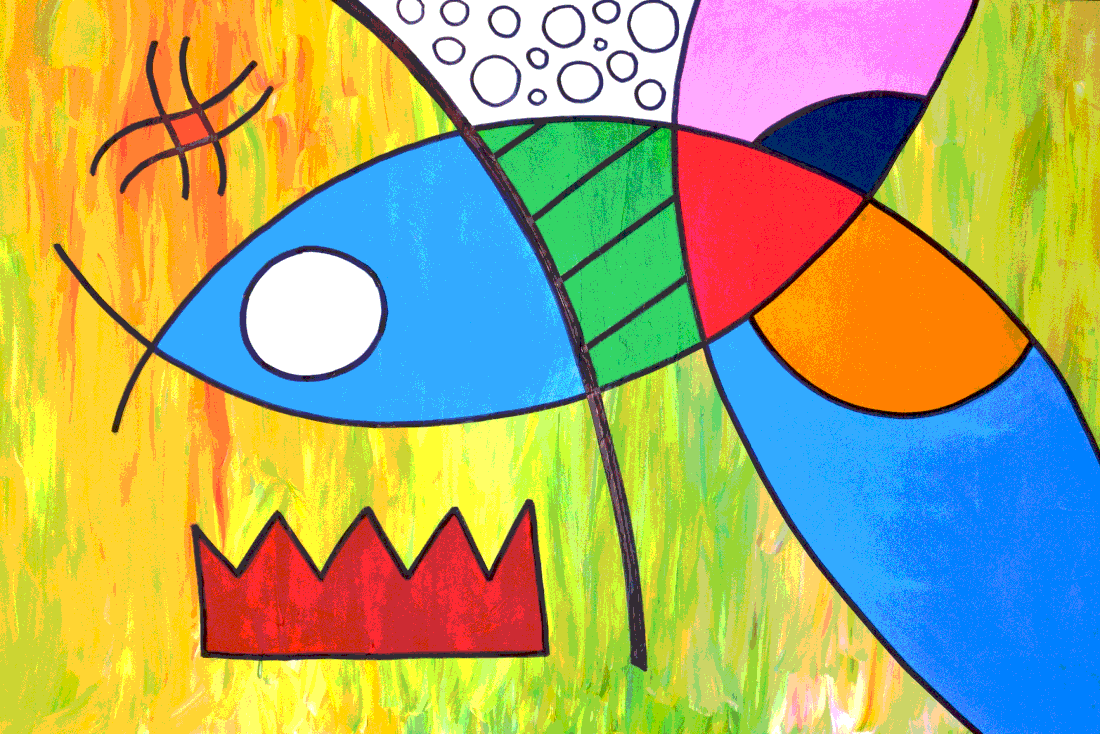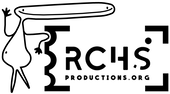CJ16: Color in Film |
Collect examples of color schemes in film.
Requirements:
|
CJ15: Rule of Thirds |
Demonstrate your knowledge of the rule of thirds
Requirements:
|
CJ14: Pre-production for "Genre Crossover" |
Collaborate with your group as you plan for your "Genre Crossover" project
Requirements:
|
CJ13: My Favorite Genres |
Create a guide to the film genres you are most drawn to
Requirements:
|
CJ11: "Flash Forward" Concept |
Imagine a story of long-term change to be told cinematically in just a few minutes using flash back and montage.
Requirements:
|
Citizen Kane (Orson Welles, 1941)
scene - "Marrage like any other" | ||||||
CJ10: Storyboard |
Create a storyboard to accompany your recent Montage project.
Requirements:
| |||||||
CJ8: Ad Campaign |
Create three drafts of ad campaign materials to accompany your CJ6 screenplay
Requirements:
|
|
CJ7: Costume Design |
Create a costume design for one of the characters you developed in your CJ6 screenplay
Requirements:
|
|
CJ6: Screenplay |
Draft a screenplay for a scene in a pilot TV show
Requirements:
| |||||||
CJ5: Movie Poster |
Create a movie poster making smart use of the elements of art
Requirements:
|
CJ4: Design Thinking - Movie Poster |
Create a poster advertisement making wise use of the principles & elements of art
Requirements:
|
| ||||||
CJ3: Character Analysis |
Actors must dig deep into their characters to play the roles well. Dig into a character of your choosing, and answer the following questions in detail in your journal
Requirements:
| |||||||
CJ1: Discovering Inspiration |
Complete the guided exploration of a piece of artwork in class and use at as inspiration to begin some creative writing
| |||||||